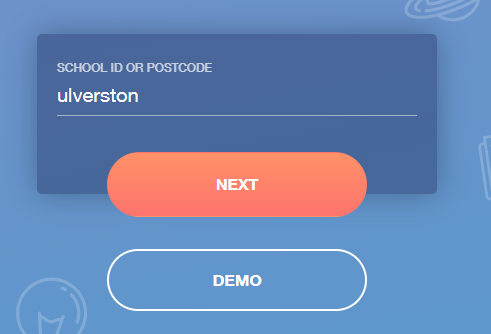Edulink One FAQs
Link to Edulink One Webpage
URL to Access Edulink One: https://www.edulinkone.com/#!/login?code=ulverston
Adding additional contacts to a child
To access and amend the details of your child to add a second and subsequent contacts on the app, you enter the Update Information area and initially, you will only see your own details. Once you have confirmed your details are correct, you then need to click on the double arrow icon and select the child you wish to update.
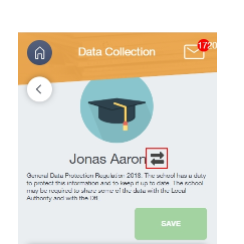
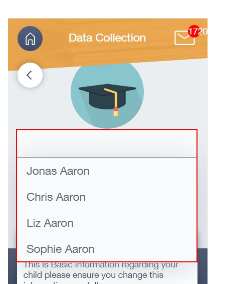
From there you can click on the green circle with a plus in it to add extra contacts, within the Family/Home area.
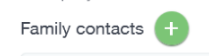
For instructions regarding the web (and more detailed instructions for the app) please visit the parent support site here: https://support.overnetdata.com/knowledge-base/how-do-parents-update-their-information-in-edulink-one/
What is the School ID?
When accessing the Edulink One site or app you may be asked for the school id. The ID for UVHS is ulverston