Edulink One
Effective communication between home and school is essential to ensure the well-being of our pupils and their educational success. We have used a number of different tools over the past few years to support you in monitoring homework, communicating with the school and accessing letters and school reports.
We have taken feedback from Parent Surveys and conducted our own review of the services these apps and platforms provide and believe that we can give parents access to most of the information and services they require through a single app called Edulink One.
The app is free and available for all smartphones and tablets. We are requesting that all parents and carers download this app during the Summer Term. The app is available to download via the Apple App Store and Google Play (links below).
https://apps.apple.com/gb/app/edulink-one/id1188809029
https://play.google.com/store/apps/details?id=com.overnetdata.edulinkone&hl=en_GB&gl=US
Alternatively, you can log in through a web browser. https://www.edulinkone.com/#!/login?code=ulverston
You will receive an email from the school with your initial login details. Please make sure that you change your password when you first log on, for security purposes.
If you cannot find the email with your details, or they have expired or have any technical issues, please email support: teams@uvhs.uk.
Edulink One App
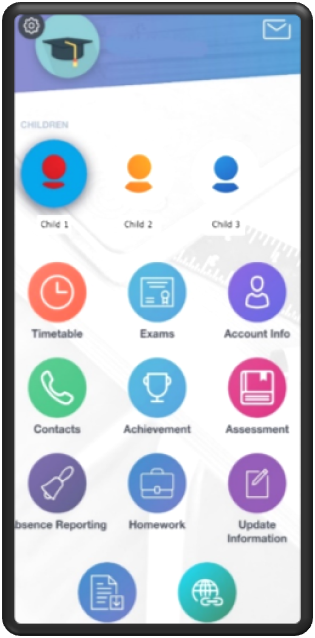 Select the different icons to view different sections of the app. To switch between multiple children, click on their image/name at the top of the page.
Select the different icons to view different sections of the app. To switch between multiple children, click on their image/name at the top of the page.
Timetable – This gives you a view of your child’s current timetable and will be kept up to date with any changes to teachers, groups or rooms as they happen.
Forms - Occasionally we will publish forms via the app, feedback after a parent's evening, for example.
Exams – This will show exam timetables and details for students who are sitting public examinations, as well as internal exam details for students in Y10-Y13.
Account Information – This screen will let you see general information about the selected child, such as contact information, form tutor, etc.
Contacts – This screen will show the contact information we hold about the account holder.
Achievement – This will show achievement points awarded, with information about when the points have been awarded and by which member of staff.
Assessment – This section will give you access to all of your child’s Progress Reviews, most recent appearing first.
Attendance - You can view your child's attendance record for the year.
Absence Reporting – This allows parents to report an absence due to illness directly to our main office team.
Homework - The Edulink One app syncs with Teams. Parents can click on the homework icon and see due date and subject, and a link will open the homework from the app.
Update Information – Keep the school up to date with contact information. Parents can access and edit their details and those of their child.
Noticeboard – This will show useful documents relevant to the year group of your child, e.g. Options Guides and copies of any letters sent home.
Links – Parents can access other apps from within Edulink including the school website and ParentPay.
